Are you feeling the weight of endless tasks and a lack of control over your workflow? The Getting Things Done (GTD) method offers a framework for regaining control, reducing stress, and boosting your output. This dives into the advanced concepts and practical strategies you need to master GTD and transform your productivity.

Advanced Concepts You Need to Master
The GTD methodology, developed by David Allen, is more than just a set of techniques; it's a system for managing your commitments and focusing your attention. At its core, GTD involves five key steps: Capture, Clarify, Organize, Reflect, and Engage. For seasoned productivity enthusiasts, mastering these steps isn't enough. You need to understand the nuances and advanced applications that unlock GTD's potential.
Capture: The initial phase involves gathering everything that has your attention – tasks, ideas, projects, and information. This might mean writing things down in a notebook, making voice recordings, or using a digital capture tool. The advanced aspect here is establishing a robust and reliable capture system that you trust. It should be seamless and effortless, so you're not tempted to delay capturing items.
- Example 1: Imagine you're in a meeting and get assigned a new project. Instead of waiting until the end of the day to write it down, instantly capture it in your capture tool, perhaps your phone's voice recorder, or immediately create a task in your GTD system.
- Example 2: You read an article online with useful information. Instead of just bookmarking it, capture it as a task with a specific action – "Read article and highlight key points." This ensures you revisit the information and use it. Most people overlook this crucial step – effective capture is about removing the mental load.
- Common Mistake: A common mistake is not having a capture tool readily available. This leads to missed ideas and forgotten tasks. Always have a notebook, voice recorder, or app ready.
- Expert Tip: Regularly review your capture tools to ensure they are still working for you. If you find yourself avoiding them, adjust or replace them.
Clarify: This involves processing everything you've captured. What is the next action required? Is it actionable or not? If it's not actionable, decide if it's trash, someday/maybe, or reference material. For actionable items, determine the next physical action.
- Example 1: You captured "Schedule dentist appointment." Clarify it by deciding on the next action: "Call dentist's office to schedule appointment." Make it specific, actionable and clear.
- Example 2: You capture "Review project proposal." Clarify this by setting the next action: "Read proposal and prepare questions for the meeting." This avoids general, vague tasks.
- Common Mistake: Vague next actions lead to procrastination. Be specific with the actions. Don't just write "Follow up with John"; write "Email John asking for the status report."
- Expert Tip: When clarifying, apply the "two-minute rule": If an action takes less than two minutes, do it immediately. This reduces the number of items in your inbox.
Organize: Once you've clarified your items, organize them into the appropriate lists. This includes your inbox, projects list, next actions lists (context-based or project-based), waiting for list, someday/maybe list, and reference files. This creates a structure for your work.
- Example 1: The action "Email John asking for the status report" goes into your "Next Actions" list under the context "Email" or the project "Project X."
- Example 2: "Research new marketing software" might go into a project called "Marketing Automation Project."
- Common Mistake: Creating too many lists or using unclear labels. Keep your lists streamlined and easy to navigate.
- Expert Tip: Regularly review your lists to ensure everything is still relevant and organized. Delete or archive completed items to avoid clutter.
Reflect: Weekly reviews are critical. This involves reviewing all your lists, projects, and the "someday/maybe" list. This ensures your system is up-to-date and that you're on track with your goals. Also, it's a chance to review your systems and adjust what's not working.
- Example 1: During your weekly review, you realise a project is no longer relevant and can be archived. This frees up mental space and streamlines your workflow.
- Example 2: You notice that one context list is becoming too long. You might re-evaluate your contexts and split that list or add new categories.
- Common Mistake: Skipping the weekly review. This is the biggest downfall. Without it, the system quickly becomes disorganized and ineffective.
- Expert Tip: Schedule your weekly review as a non-negotiable appointment in your calendar. Treat it with the same importance as any other meeting.
Engage: This is where you choose what to do based on your context, time available, and energy levels. Trust your system to guide your choices and prevent decision fatigue. This final step requires you to actually do the work.
- Example 1: You have 30 minutes free and are in the "Office" context. You look at your next actions lists for those contexts, and the most important task is "Draft email to client."
- Example 2: You have a high-energy level and a free afternoon. You choose to work on a project that requires focus and creative thinking.
- Common Mistake: Getting distracted by less important tasks or jumping between tasks without a clear plan. Stick to your priorities.
- Expert Tip: Before you start working, select your next action based on your context, time, and energy. This ensures you're always working on the most important things.
Professional-Level Productivity Strategies
Beyond the basic GTD steps, successful implementation at an expert level requires advanced strategies that optimise your workflow, manage complexity, and maintain momentum. These include:
- Project Planning and Decomposition: Break down large projects into smaller, manageable tasks. Use the GTD system to create detailed project plans with clear next actions. This avoids overwhelm. For example, a project like "Launch new website" can be broken down into the next actions: "Research website builders," "Write website content," "Design homepage," and "Choose domain name."
- Context-Based Task Management: Leverage context lists to group tasks. This allows you to batch similar activities and use your time more efficiently. Create lists based on locations (e.g., "Office," "Home"), tools (e.g., "Email," "Phone"), or people (e.g., "With John").
- Time Blocking and Scheduling: Integrate GTD with time-blocking techniques. Allocate specific time slots for specific tasks. This ensures you dedicate enough time to critical activities. For example, every morning, block off 1 hour to review your inbox and clarify tasks.
- Delegation and Outsourcing: Identify tasks that can be delegated or outsourced. Use the "Waiting For" list to track delegated tasks. This frees up your time for higher-value activities. Delegating administrative tasks to a virtual assistant can save you valuable time.
- Regular System Review and Optimization: Continuously refine your GTD system. Experiment with different tools, lists, and processes to find what works best for you. Schedule monthly reviews to analyse your GTD system, identifying areas for improvement.
Expert Implementation Techniques
Taking GTD to the expert level requires a deep understanding of how to tailor the system to your specific needs. Here are some techniques to get you there:
- Customized Contexts: Don't be afraid to create unique contexts that reflect your workflow. Consider context lists like "Creative," "Strategic," or "Administrative." This level of customization will maximise your efficiency.
- Advanced Project Templates: Create templates for recurring projects. This includes pre-populated lists, next actions, and checklists. This accelerates project initiation. A template for blog post creation could include steps: "Brainstorm ideas," "Outline article," and "Write introduction."
- Integration with Other Productivity Systems: Blend GTD with other productivity methods, such as the Pomodoro Technique or timeboxing. For instance, use the Pomodoro Technique when tackling tasks that require focused attention.
- Mind Mapping and Brainstorming: Use mind mapping to brainstorm project ideas and capture complex information. GTD can be integrated with mind mapping for better clarity and efficient planning.
- Use of Technology: Exploit advanced features of task management tools like recurring tasks, task dependencies, and smart lists to streamline and automate your workflow.
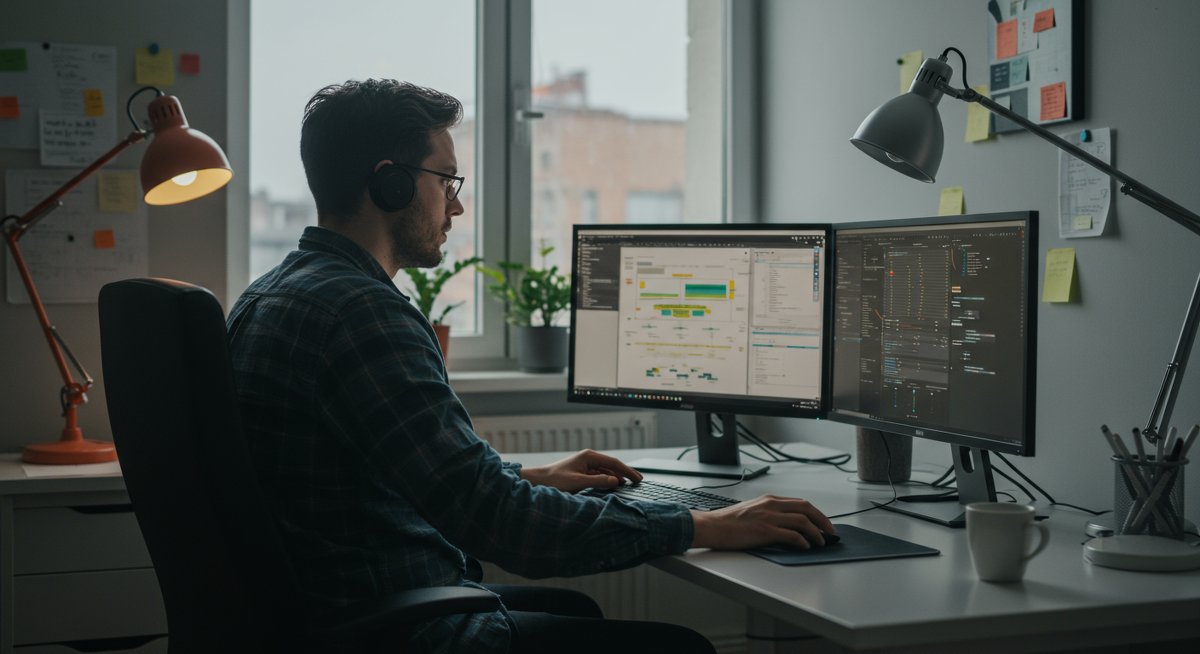
Case Study: High-Performance Productivity Optimization
Consider Sarah, a senior marketing manager who consistently struggled with feeling overwhelmed. She implemented the GTD method and saw results. The first step was establishing robust capture tools. Sarah utilized a notebook for in-person meetings, a voice recorder for quick ideas, and a dedicated email address for capturing emails that needed attention. Next, she spent 30 minutes each morning to clarify and organise her tasks. She created detailed project plans for each of her marketing campaigns, including next actions and due dates. She also religiously performed weekly reviews, ensuring her system remained up-to-date. She reported that she was able to accomplish 30% more in her work, while feeling 50% less stressed by taking control of all the tasks she needed to do.
Managing Complex Workflows
Experts often manage complex workflows. These tips will help you:
- Project Breakdown: Decompose large projects into clear phases, milestones, and individual tasks. Clearly define the deliverables for each stage. For example, in a software development project, break it down into requirement gathering, design, coding, testing, and deployment phases.
- Workflow Mapping: Visualise your workflows using mind maps, flowcharts, or Kanban boards. This provides a clear picture of your processes, highlights bottlenecks, and helps identify areas for optimisation. Visualising the steps in your project can identify delays.
- Prioritization Techniques: Incorporate prioritization matrices or the Eisenhower Matrix (urgent/important) within your GTD system to make informed decisions about task selection.
- Regular Review and Refinement: Regularly analyse your workflows to identify inefficiencies and adapt your GTD system accordingly. Schedule monthly reviews to analyse your workflows, identify areas for improvement, and refine your GTD system to support changing priorities and goals.
Advanced Tool Integration
Successfully integrating productivity tools can boost your GTD implementation. Here are the key considerations:
- Choose the Right Tools: Select tools that support GTD principles and integrate seamlessly with your workflow. Look for features like capture capabilities, context-based task management, project organisation, and calendar integration. For example, Todoist is an excellent choice for task management. Trello can provide a visual workflow for projects.
- Automate Where Possible: Leverage automation features to reduce manual effort. Use IFTTT or Zapier to connect your GTD tools with other apps. Automate the creation of tasks from emails, web pages, and other sources.
- Sync Across Devices: Ensure your tools synchronise across all your devices. This ensures that your GTD system is accessible anytime, anywhere. This means your smartphone, tablet, and laptop are all synchronised with your task lists.
- Integrate with Email: Connect your GTD system with your email client. Process emails as tasks and capture them within your task management tool. Set up filters to automatically categorise and route incoming emails to your inbox or relevant project lists.
Scaling and Automation Strategies
To truly excel with GTD, you should use scaling and automation, so you can do more with less effort.
- Automated Capture: Use tools like IFTTT or Zapier to automate the capture process. You can set up rules to automatically create tasks in your GTD system when you receive emails, save web pages, or receive notifications. Automate task creation from emails, social media, or other applications.
- Recurring Tasks: Set up recurring tasks for regular activities, such as weekly reviews, expense reports, or team meetings. This ensures you never forget important tasks.
- Task Templates: Create task templates for recurring activities. This saves you time by providing a pre-filled outline for common projects. Create templates for project, meeting, or recurring tasks.
- Batch Processing: Batch similar tasks to complete them more efficiently. Dedicate specific time blocks for activities like email processing, phone calls, or administrative tasks. This minimises context switching.
Expert-Level Productivity Insights
Here's a selection of extra expert-level insights to amplify your GTD results:
- The Power of the "Someday/Maybe" List: Don’t underestimate this list. The "Someday/Maybe" list is not a dumping ground. It is a repository for ideas and projects that you want to consider in the future. Use it to capture ideas, resources, and inspirations. Review this list regularly as part of your weekly review. Consider items when you have free time or new opportunities arise.
- Mastering the Weekly Review: The weekly review is the linchpin of your GTD system. If you skip this, your system fails. This should be a non-negotiable block of time. If you treat it as optional, you'll fall behind. Make it a priority, even when you're busy.
- Adapting GTD to Your Personality and Work Style: GTD isn't a one-size-fits-all system. Experiment, adjust, and customize it to match your work style and preferences. Maybe you do better with daily reviews rather than weekly; do what works for you.
- Leveraging the Waiting For List: Use the Waiting For list diligently. It’s essential for staying on top of delegated tasks and external dependencies. Regularly follow up on items in your Waiting For list.
- Embrace Incremental Improvement: Don’t try to implement everything at once. Start with the basics, and gradually incorporate advanced techniques. This helps you build momentum and avoid feeling overwhelmed.
If you're ready to transform your productivity, the GTD method provides a framework for achieving your goals and managing your time. With the strategies outlined in this, you can achieve an even higher level of productivity and efficiency. If you're on this journey too, I’d love to hear how it goes for you.